Many a time, whenever we add a product to WooCommerce cart, you see product permalink appearing there. This is how your customers will redirect to the product page while clicking on that link. However, ideally, we wish them to take action for purchasing our product. So, there is no use of having a product permalink on your cart page. Rather having it there will be increase in the cart abandonment rate made by customers. So, in this article, we will learn how to remove product links at cart page.
You do not need to code extravagantly to remove the link. One simple PHP line is sufficient to get the job done!
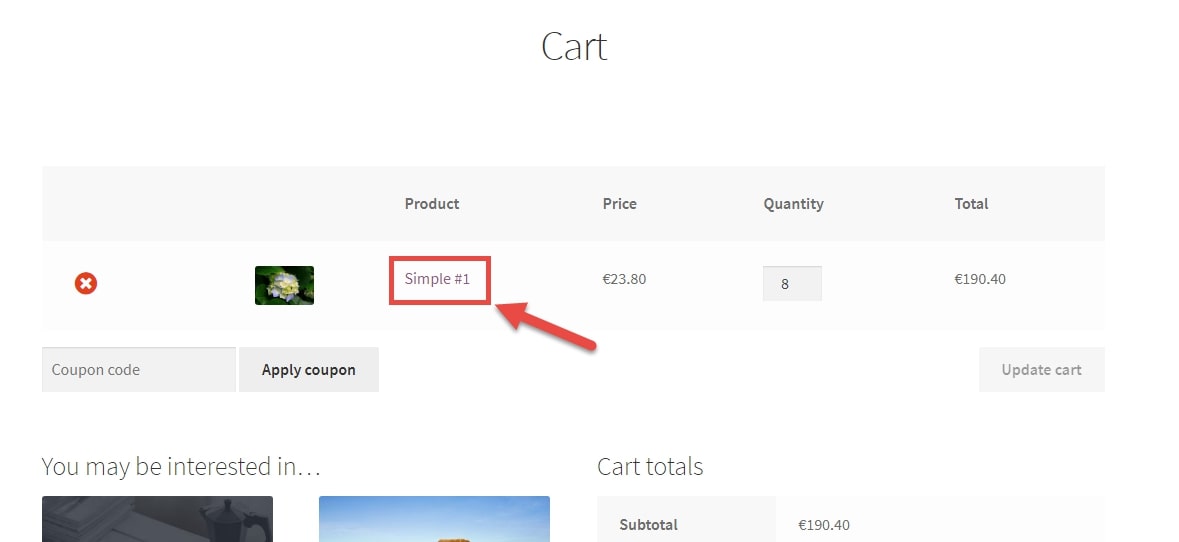
PHP Snippet: Remove Product Links at Cart Page
add_filter( 'woocommerce_cart_item_permalink', '__return_null' );Where do you add this snippet?
So, you can smartly remove product links. This is how you will reduce the chances on losing the final deal with your customers. As having a product link on this page will unnecessarily redirect your customer to the product page. To apply this code, just add this PHP snippet at your child theme function.php file’s bottom. It should be placed before “?>”, if you have it there. Apart from this, CSS goes in your child theme style.css file.
Is this snippet still valid?
So, this is how you can remove product links at cart page in WooCommerce. It will reduce your cart abandonment rate. No doubt, it will improve the rate of conversion for you. I have applied this code on the Storefront theme and WordPress friendly hosting PHP 7.3. Let me know if everything works as expected. Share it further if you find this snippet useful for you and it had saved your time.
Also Read, WooCommerce Move or Remove Coupon @ Cart & Checkout Page
WooCommerce 10 PHP Snippets to Increase Sales
Important links: WooCommerce – https://woocommerce.com/
