What is Laravel? It is a web framework which brings ease in common tasks used in the web development. Web development should be creative fun rather than mechanical tasks. So, this framework basically does the authentication, routing, sessions, & coaching tasks simpler.
This open-source PHP framework has diverse functionalities. It includes Codelgniter, Yii, and programming languages like Ruby on Rails. Further, you can save a lot of time if you are using this web framework. Also, it is easy adaptable if you have a good command over core PHP & Advanced PHP.
Benefits of Laravel
Following are the added advantages of using this framework.
- It makes the web application more scalable and easy going.
- This platform makes web development easier & time-saving.
- The resource management & organization tasks become easier due to namespaces & interfaces.
Laravel features
This framework provides various functionalities. Here we will discuss the core features. All these features make this framework the best choice for web developers. And, this is why you should learn regarding ‘what is Laravel’.
Modularity & variety
This web framework includes around 20 built-in libraries & modules. Every module is combined with a Composer dependency manager. This composer brings ease in its functioning.
Routing
This functionality provides easy routes in the application. Such a feature improves the application’s scalability & performance.
Schema builder
It contains database definitions & schema in PHP code format. Moreover, this functionality record changes whenever database migrations happen.
Configuration flexibility
An application built on Laravel runs on different environments. As a result, the configuration changes on a frequent basis. However, you can manage the configuration effectively using this framework.
How to Install Laravel with Composer Dependency Manager?
Once you learn what is Laravel, you must understand the ways to install it.
Firstly, you need to download a PHP copy at the backend.
Make sure that your server follows the below requirement before installation:
You can utilize Homestead as it creates the best local development environment. However, make sure that your server meets the below must-haves:
- PHP 7.1.3 version
- Ctype PHP extension
- Open SSL PHP extension
- BCMath PHP extension
- JSON PHP extension
- XML PHP extension
- PDO PHP extension
- Mbstring PHP extension
- Tokenizer PHP extension
After that, we need to install the Composer as it manages Laravel dependencies. Learning ways to install will clear your understanding on what is Laravel. To install it, you have to open the terminal and go into the new directory.
Further, you can run this command therein:
curl -Ss getcomposer.org/installer | phpThe results will be as follows:
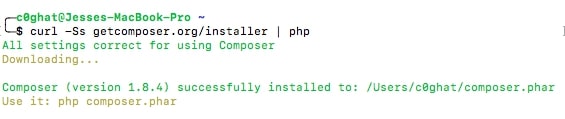
You will find the downloaded composer.phar script. We have to use this script to install the new Laravel application. So, run this to install the script:
composer global require laravel/installerIt will look like this:
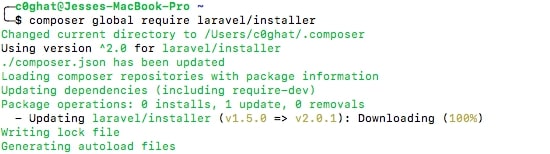
So, this is how the composer will start downloading your important files & dependencies. You will find everything saved in the vendor directory. Once done, you can run this framework by giving a simple below-mentioned command.
laravel new uploadAppSo, on giving a command, the composer will download all the necessary packages. After that, you can give an ls-al command to find out what directories are installed.
Further, I have provided a sound description of all the directories. Read this to deepen your understanding on what is Laravel.
-
app/
It is the source folder where you will find application code. So, this folder includes controllers, models, and policies.
-
bootstrap/
So, herein, you will find your application’s startup script & class map files.
-
database/
It contains important database files inclusive of migrations, seeds, & test factories.
-
config/
Furthermore, this folder contains configuration files. These files rely on the values set up in the .env file. Your understanding on ‘what is laravel’ will deepen on knowing various directory files.
-
public/
It contains an index.php file and compiled assets.
-
routes/
All application routes are inside this directory file. So, there are varied “scopes” of routes. However, we will focus on web.php files.
-
resources/
It contains all the necessary javascript files, CSS/SASS files, & language files. Also, this section includes templates used in the frontend.
-
storage/
This directory file includes cache files, log files, session files, & view scripts.
-
vendor/
It includes every dependency package. And, these packages are installed with composer dependency manager.
-
tests/
Lastly, the tests directory file includes unit tests & functional tests.
So, you must learn about all these directory files to deepen your understanding.
Also Read, A Beginners Guide to What is WordPress WooCommerce Plugin
