What is PHP? This acronym means Hypertext Preprocessor which is a server-side scripting language. More specifically, it is used to develop website and web applications. Rasmus Lerdorf developed its first version in 1994. Later on, this language has undergone various improvements & advancements. Today, you will find a more advanced version with versatile feature functionalities.
A few facts about PHP language
It is an open source object-oriented server-side script language.
-
Easy to use
This language is quite easy for grasping and use while developing dynamic web pages & applications.
-
Open source
It is an open source platform. In other words, you can download it for free.
-
Flexible on any platform
This coding language is platform independent. You can run it on almost every platform i.e. Linux, Unix, Windows, Mac OS X, etc. In short, You will get complete freedom to choose your operating system. So, you must learn ‘what is PHP’ as it will bring flexibility in many terms for you.
-
Faster
It is a comparatively faster coding language when compared to asp or jsp.
-
Versatility
This scripting language is embedded in HTML. So, if you know HTML language quite well, then it is an added benefit. Moreover, you can use it to create dynamic web page contents and databases. One can also build great e-commerce websites with this code.
-
Technologically up-to-date
Apart from everything, you can enjoy recent upgrades while using this language. The latest technological upgrades will help you design new features & formats on your website. You can install version 7.3 or 7.4 to get the best experience and improved security. Such timely upgradation conveys the importance to learn ‘what is PHP’.
Characteristics of a PHP file
You can write code scripts on the server-side. Also, even if you are a beginner, you can easily learn this language. So, you will find few characteristics of this file below.
- These files include text, HTML, JavaScript, CSS, and PHP code.
- This code is executed on the server-side and the results are sent to the browser in a plain HTML language.
- These files have a .php extension.
Common uses of PHP scripts
Furthermore, I have provided this script’s common uses. These uses indicate why you should learn ‘what is PHP’.
-
Server-side scripting
You require PHP parser (CGI or server module), web server, and web browser to run server-side scripting. Firstly, you need to set up the PHP installation. After that, you are required to run the web server with a connected installation.
Finally, you are able to handle the PHP program output with a web browser. One can do it while viewing the code page at the server-side.
-
Command line scripting
In this case, you can use a PHP parser to make a script run without any server or browser. Scripts executed using cron (on *nix or Linux) or Task Scheduler(on Windows) are beneficial for such usage. Also, these scripts are helpful in simple text processing tasks.
-
Writing desktop web applications
You can create desktop applications with a graphical user interface. One requires to use a few advanced features for this matter. You can also use the PHP-GTK extension to write programs.
PHP Role in WordPress
Have you seen various WordPress themes & plugins? You can make your website lively with these elements. All these custom themes & plugins run on this scripting language. This code language communicates with WordPress’s server and displays the request information on your frontend. Therefore, you must learn ‘what is PHP’ as it is the WordPress core.
So, if in future, you wish to design your own themes & plugins, then you should know this code! You can read out our other articles to get a detailed perspective over this code. One can use various functions, hooks, classes, and methods to enable multi-purposeful functionalities.
Even if it is comparatively easier than HTML, CSS, and JavaScript, you must learn it. You should know this server-side language as it will bring ease in learning other languages.
Example showing How PHP works in WordPress
Furthermore, the below point conveys why you should know ‘what is PHP’.
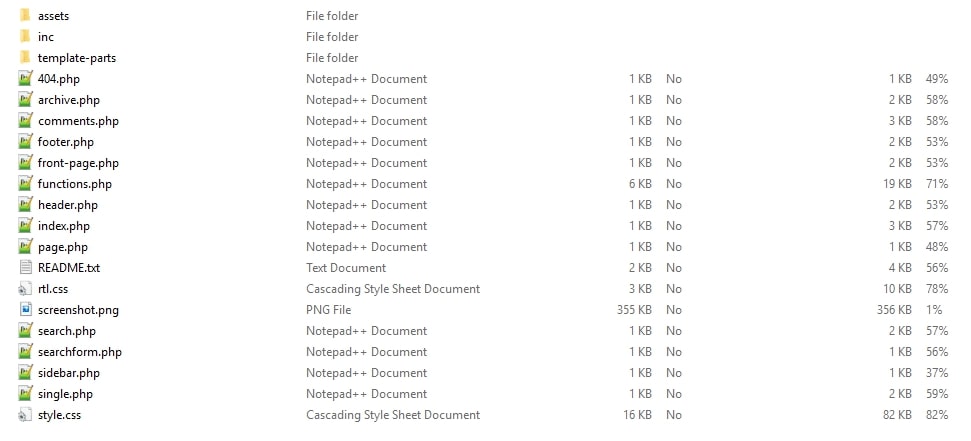
In the above image, you will find separate code files like ‘sidebar.php’, ‘comments.php’, etc. You might be similar with the names if you already use WordPress. The reason being similarly named areas appear on your website frontend.
So, whenever a visitor visits your website, your web server gets those code files. It puts them together and sends the complete HTML output to your website’s browser. In the end, your website visitor gets a proper picture display on the screen.
Also Read, A Guide to upload Multiple Files with Form Data using jQuery, Ajax, and PHP
Stepwise Guide to add Datatable Custom Filter Dropdown Server-side processing with PHP
