
What is WordPress WooCommerce plugin? It is a popular & multi-purposeful WordPress Plugin. So, this platform helps in building fully functional online e-commerce stores. Also, it is a free plugin offers great features & functionality to easily run your online store.
How to install & run WooCommerce Plugin?
It is easy to install, setup, and integrate with your WordPress theme.
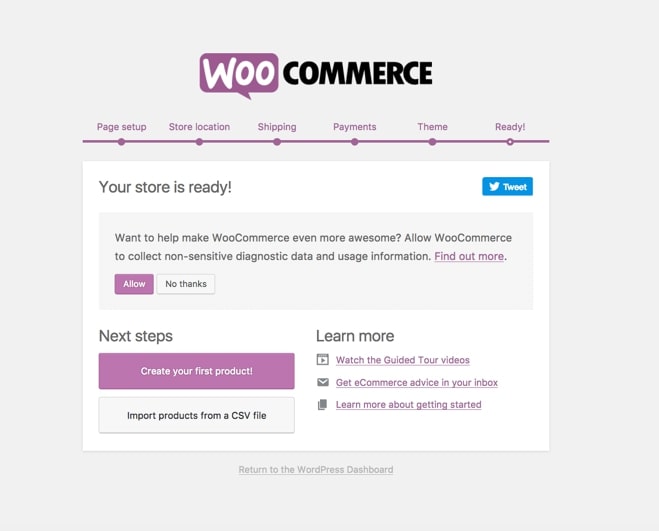
Installation
Firstly, you need to go to the Plugins section in your WordPress website. After that, you are required to search ‘WooCommerce’ in the search box. Within a few clicks, you will be able to install & activate the plugin.
Setup
Further, the next thing is to set up the WordPress WooCommerce plugin & get your store running. Once the plugin is installed, your setup wizard will guide you through some basic steps.
So, you must follow those highlighted steps as those steps are the necessary ones to get your store running. Otherwise, there are endless ecommerce options that can be implemented on your store.
WordPress theme integration
Also, this plugin is highly compatible with any WordPress theme. So, you can select any theme of your choice like Storefront to enable the best theme for your store.
WooCommerce Features
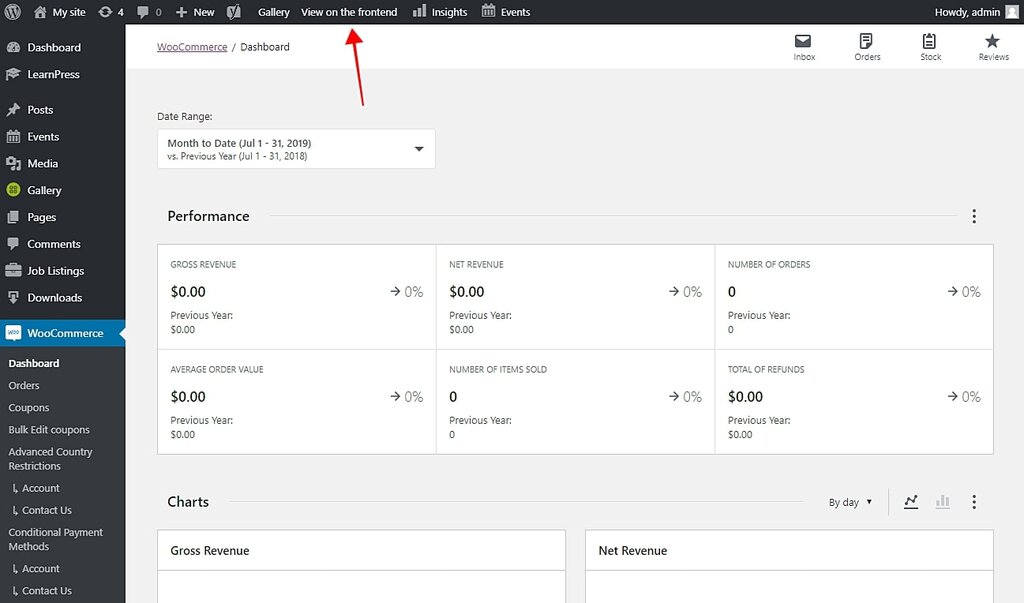
WooCommerce Shopping Cart Features
Firstly, this free plugin offers a user-friendly checkout process right from Payment Gateways to Checkout URLs. Such an easy checkout process drives potential conversions to you every time.
Payment Gateway Functionality
You can accept Cash on Delivery (COD), bank transfer, credit card payments, or PayPal through WooCommerce.
Geo-Location and Automatic Taxes
Taxes are bound to be paid on every ecommerce product in every area. You can turn on Geo-Location and Automatic Taxes functionality to bring ease. It is the great WordPress WooCommerce plugin feature.
So, this feature automatically includes tax amount based on the location. Hence, it displays tax-inclusive prices. In the end, your customers get the correct price displayed which is tax inclusive every time they open your store.
Wide Currencies
This plugin enables wide currency varieties. It enables you to choose the right currency for your online store.
Data Control
Your data is never lost with WooCommerce. The customer history & purchases & store performance is available to you every time.
Easy Shipping Solutions
This WordPress WooCommerce plugin enables you great functionalities. It showcases shipping rates based on your customer location. You can offer flat rate, international shipping, local pickup or delivery.
At times, you can even offer the free shipping to your customer. However, the free shipping is based on the address. Moreover, you can hide the shipping rates until the address is being entered by your customer.
Easy Customer Management
The versatile customer management tools helps you in retaining the customers. It encourages your new customers to create an account. You can enable account generations through email address. In the end, such features make the account creation process hassle-free.
Search Engine Optimization Functionality
As WooCommerce runs on WordPress, you get built-in SEO options in your online store. This is how you can get the great SEO boost for your content which can send your word across! Moreover, you can also enable coupons & discounts & allow online review from verified customers.
Mobile-friendly User Interface
No matter what device your customers are using, WordPress WooCommerce plugin ensures great experience! This is how you do not lose any new or existing customers due to bad user experience.
So, these were some great WooCommerce features that make this plugin best for your online ecommerce store!
Also Read, A Guide to WooCommerce Hide Mini-Cart Widget (Dropdown)
WooCommerce Rename ‘Add to Cart’ Button if product already at cart
