
What is WordPress? It is a popular open source platform that is perfect to build any website. Speaking in technical language, it is a content management system (CMS) written in PHP language that uses a MySQL database.
Gone are the days when you needed technicalities to build a complete website. With WordPress, you can simply drag & drop and build your customized website. There are infinite themes & plugins that support you in creating great User Interface(UI) and User Experience(UX).
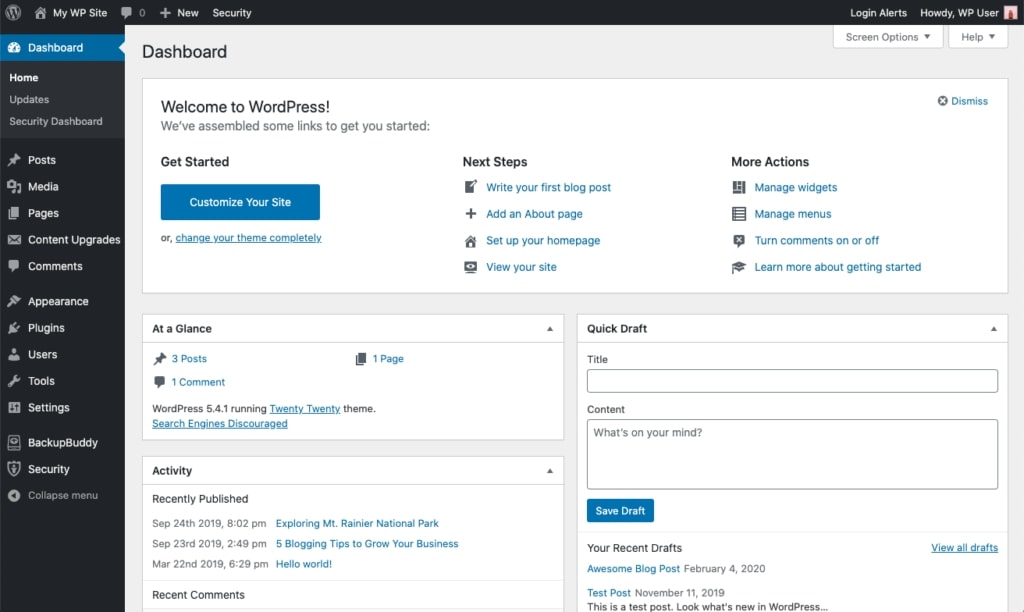
What is WordPress website Features?
This platform has impressive feature sets that lead you while building a stunning website.
Easy to use
Firstly, this platform is extremely easy to use for anyone. You do not need to understand & implement coding technicalities to use it. With simple drag & drop features, you can create great websites with great UI & UX.
Mobile-friendly outlook
Secondly, many inbuilt themes are mobile-friendly and have great interfaces. This is an important feature that must be remembered by a beginner while learning what is WordPress.
WordPress Media file library
This platform has a built-in extensive media library that lets you add images to your web content. You can upload various images & videos that can enrich your website content and blogs. Also, you can perform basic editing & modification for your images.
Search Engine Optimization
This platform enables great functionality to optimize your website content through SEO. Also, it delivers an utilitarian code base for Search Engine Optimization (SEO). So, this is how your content can gain higher ranks in Google and Bing.
WordPress Customized Menus
Creating internal links & navigation menus is easy with this CMS! You can create custom links that generate a great website architecture & navigation. So, this feature is also important when learning what is WordPress.
WordPress Block Editor
The WordPress 5.0 block editors bring ease to edit the pages & posts. In current days, you get more flexibility to add & edit content on this CMS. So, you can easily arrange & design the content with more flexible ‘drag and drop’ features.
What websites can be built with WordPress?
Blogging
You can create a versatile blogging website using this robust CMS. So, this website can be used to share your thoughts & ideas, recipes, product reviews, etc. Many guest-posting and affiliate websites run on this CMS.
Business websites
E-commerce websites
Online product selling websites are not an exception when building websites using WordPress! You can install good themes and plugins like WooCommerce to enrich the ecommerce website functionality. Plugins are the great functionality that are necessary to be understood while learning what is WordPress website.
Portfolio website
A portfolio can help you get good leads for your work. You can present your artwork and skills by creating a unique portfolio using WordPress.
E-learning websites
Online courses are getting popular from the start of the digital era. Using WordPress LMS plugin, you can create a diversified online E-learning platform. In this platform, students can take online courses, review their progress, download online study material, etc.
Forum websites
An online forum is a place where users can ask questions & share their opinions or advice. You can easily create varied forum websites by way of themes & plugins. This is also an important feature that must be learned while understanding what is WordPress.
Event websites
Also, sharing event details & selling tickets is easier with WordPress website whenever you are hosting any event!
In conclusion, WordPress is a great CMS for anyone who wants to create classy websites.
Also Read, A Stepwise Tutorial to Login with Instagram using PHP
A Guide to Create WooCommerce Custom Login and Registration pages
